Takeaways
- GPT 5.2 leads with 41.31% accuracy, marking a substantial 16+ percentage point improvement over the previous state of the art.
- GPT 5.1 follows with 24.61%, while Claude Sonnet 4.5 (Thinking) achieves 22.62%.
- The benchmark reveals that these long-horizon tasks—where models can work for up to 5 hours—remain challenging for all models, with significant room for improvement in end-to-end application development.
- The gap between top performers and the rest of the field is substantial, highlighting that building complete applications from scratch remains a frontier capability that only the most advanced models are beginning to master.
Background
Coding represents the largest use case for generative AI by both usage and dollars spent [1] [2], with developers increasingly relying on AI-powered tools to accelerate their workflows [3]. However, existing coding benchmarks have predominantly focused on evaluating models’ ability to solve isolated programming problems—individual functions, algorithms, or bug fixes [4] [5]. While these benchmarks provide valuable insights into code generation capabilities, they fail to capture the frontier of AI-driven software development.
The most impactful application of AI coding assistants is building complete applications from natural language specifications, a zero-to-one use case that can accelerate development and enable non-technical prototyping. However, no standardized framework exists for evaluating this end-to-end capability. Our benchmark addresses this gap by testing models’ ability to build functional applications in a full development environment, evaluating results through point-and-click testing to measure whether models can deliver working software that meets user requirements.
We will be rolling out an access plan for this benchmark in the coming weeks - if you’re interested, please fill out this form.
Results
Even top performers fall short: no model consistently delivers applications that pass every test on the first attempt, highlighting that reliable end-to-end application development remains an open challenge. For all models, most samples fall in the “0 to 12.5%” bucket. However, for the best models (such as GPT 5.2, GPT 5.1, and Sonnet 4.5), there is a long-tail of higher-performing tasks.
Application Examples
We asked all models to implement “Zeeter” - a website where users can write short-form messages, which appear to their followers. Features included:
- Authentication (sign up and log-in)
- Creating “Zeets”
- Viewing the Zeets of their followers
- Liking and Commenting on Zeets
- Removing Zeets
- Following and unfollowing other users
- Searching
- An explore page to discover users
The full specification can be found here and the rubric for evaluation here.
Here are the applications created by the model:
- OpenAI GPT-5 (2025-08-07)
- Anthropic Claude Sonnet 4.5 (Thinking)
- Google Gemini 2.5 Pro
- OpenAI GPT-5 Mini (2025-08-07)
- Alibaba Qwen3 Max
- Anthropic Claude Haiku 4.5 (Thinking)
- ZAI GLM-4.6
- Google Gemini 3 Pro Preview
We also have examples of an easier task, “Breathing Exercise App”, here:
- OpenAI GPT-5 (2025-08-07)
- OpenAI GPT-5 Mini (2025-08-07)
- Anthropic Claude Sonnet 4.5 (Thinking)
- Alibaba Qwen3 Max
- Anthropic Claude Haiku 4.5 (2025-10-01)
- ZAI GLM-4.6
- Google Gemini 3 Pro Preview
These applications were created entirely by the LLM, and only the networking configuration (host, port) was modified. Please do not put any sensitive personal data into these apps, or re-use any password. We make no guarantees of security, functionality, or content moderation.
Evaluation Examples
Here is an example of how the models were automatically evaluated. Each test has multiple steps. You can see the steps that the evaluator agent goes through for a selection of the models, and what the application looks like at each step.
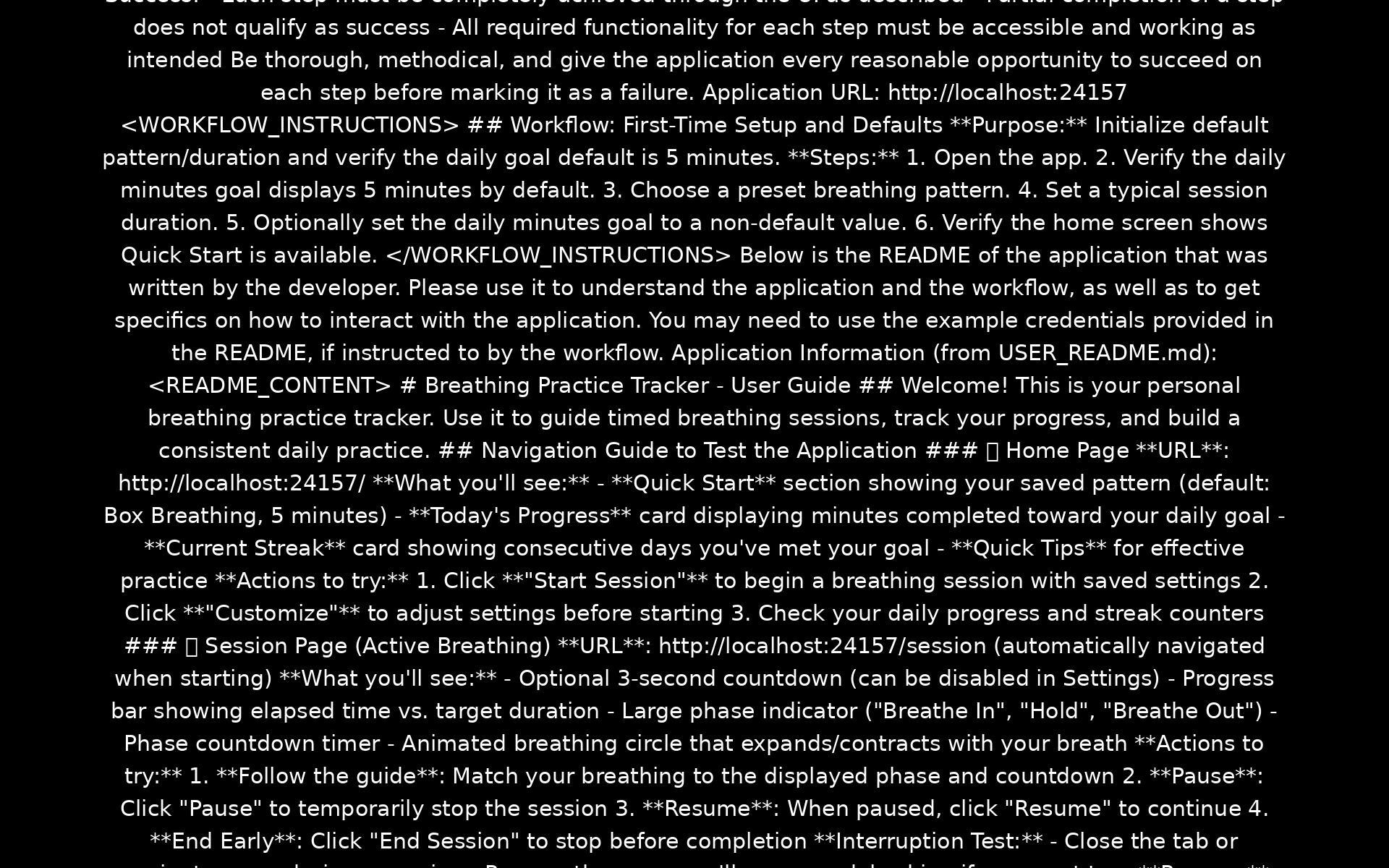
Tool Calling
We provided over thirty tools to the models, including operations to manage Supabase state, browse their running applications, and perform web searches. However, most of these tools were rarely used. The majority of tool use was concentrated in the four tools shown in the chart above.
Every model used the file editing and bash command tools extensively. SQL execution was the third most common tool, though usage varied significantly across models. The fourth most used tool was the browser, which models typically used to test their applications after implementation.
Trajectory Analysis
We have taken the trajectory rollouts for each model while working on the Zeeter application, and categorized each step the model took into one of several buckets. You can see there is large variation in how models choose to spend their time, as well as variation in the length of each trajectory.
Error Analysis
Here, we report the most common qualitative error modes we saw when manually inspecting the trajectories.
-
Installation Issues: Although the environment came with Docker and Node pre-installed, we expected the models to be able to install other tools and libraries (e.g., Tailwind) they needed via bash commands. Most models did not get these commands right on their first try. The best models were generally able to get it on the second or third try, while the worst wasted a significant amount of time and turns on unsuccessful installation attempts.
-
Configuring Docker Networking: A crucial part of any app that requires communication with Supabase or a backend is ensuring the frontend knows the backend/Supabase endpoint. The best models determined that to make the environment variables available, they needed to either add a .env file in the “frontend” directory or pass the URL via build.args in the Docker Compose config. Passing it via the env_file parameter does not work, since that only controls runtime environment variables. The less performant models, however, would often get stuck on this for many turns or never solve it.
-
Timeout Issues: A common error mode, especially for the worst models, was to continue making changes to files right up until the time or turn limit. This led them to not end the session with a working app.
-
Giving Up Early: Often, models still had plenty of turns left, but they would use the finish tool to submit their work (the prompt was extremely explicit that this ends their ability to make further changes). The best models kept working on the problems until they had solved them, and had also tested that their solution was working.
-
Direction Following: The less-performant models would often forget key aspects of the initial prompt, leading to major errors
Part of our goal was to measure whether models used the resources (time and turns) efficiently. We found the best models were able to do this, debugging issues in their code or config much quicker than worse models. This efficiency meant they were able to make it much further in a task.
Methodology
Specification and Test Construction
Our benchmark consists of application specifications and corresponding test suites that were carefully constructed through a multi-stage process combining AI generation with expert human review. We generated an initial corpus of ideas using language models, drawing inspiration from real-world consulting case studies, freelance development tasks and startup application patterns. Each specification describes a complete web application in non-technical, natural language, constrained to under one page to ensure clarity and focus on MVP functionality.
Every specification underwent multiple rounds of review by professional product managers and software engineers. Reviewers validated that each specification was clear, executable, and representative of real development work. They ensured specifications avoided prescribing specific technology stacks, allowing models the flexibility to choose appropriate frameworks and tools.
Each specification was paired with 20-60 automated tests covering core functionality, edge cases, and critical user workflows. Each test was triple-verified by professional software engineers to ensure it accurately validates the intended functionality, passes when the feature is correctly implemented, and fails when the feature is broken or missing.
Development Environment and Available Tools
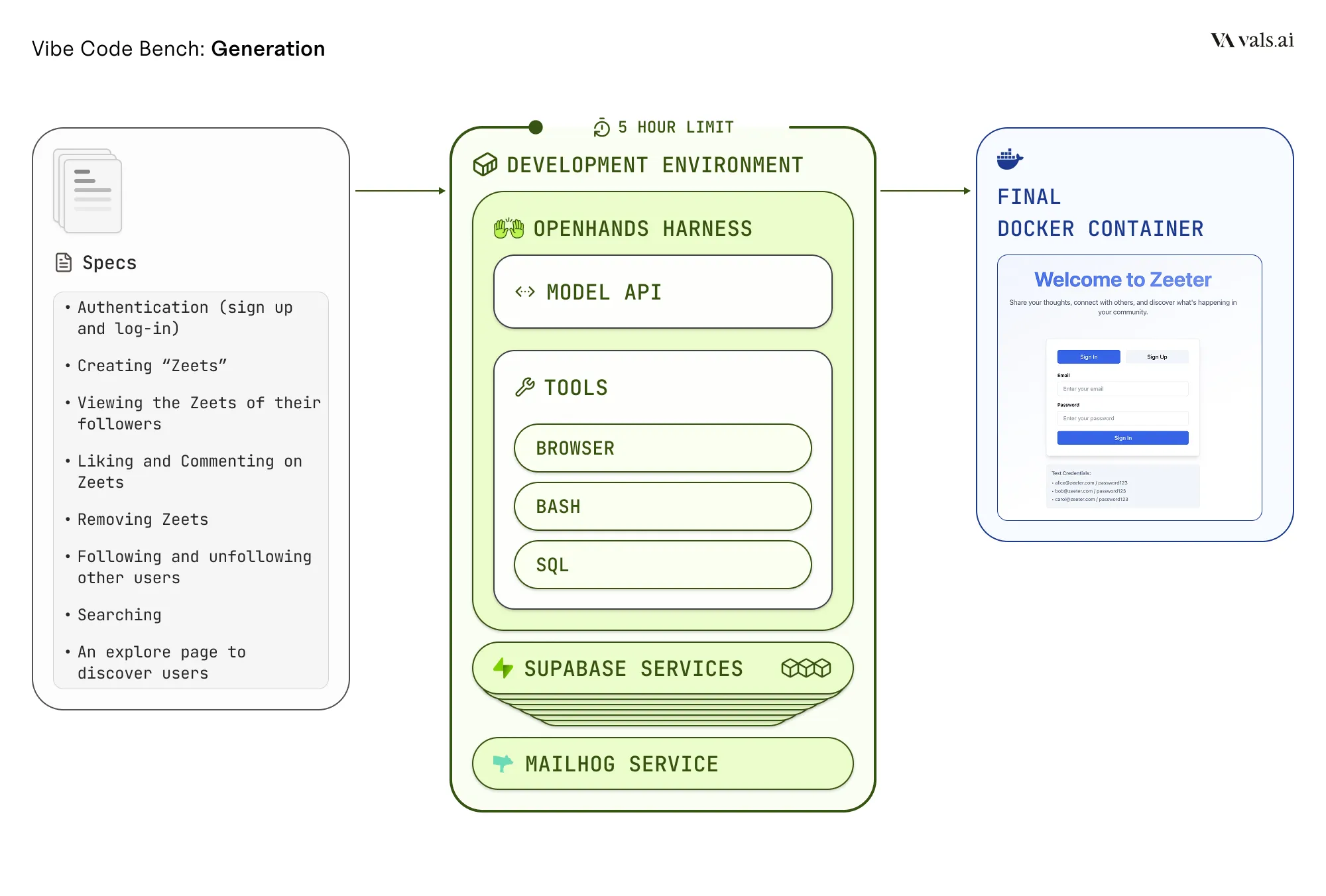
Models operate within a fully-featured development environment built on a modified version of OpenHands, an agentic coding harness and framework. The environment uses a Docker-in-Docker architecture, providing each model with an isolated container where it has complete control over the development workspace. Models have unrestricted access to terminal commands, allowing them to install dependencies, run build processes, start servers, and execute any command-line operations necessary for application development.
To enable realistic application development, we provide models with access to a streamlined set of production-grade services running in sandbox or test modes. For authentication, database operations, and file storage, we use self-hosted Supabase instances; for payments, Stripe in test mode; and for email functionality, MailHog. Models also have access to web browsing capabilities for documentation lookup and external service integration. All API keys and service endpoints are pre-configured in the environment, allowing models to integrate these services without manual setup.
Models can work for up to 5 hours or 1000 turns on each application, with access to web browsing capabilities for documentation lookup, file system read/write operations, and the ability to spawn multiple processes. This mirrors the environment a human developer would have when building an application from scratch, with the added benefit of sandbox services that eliminate external dependencies and ensure reproducibility.
Automated Testing and Scoring
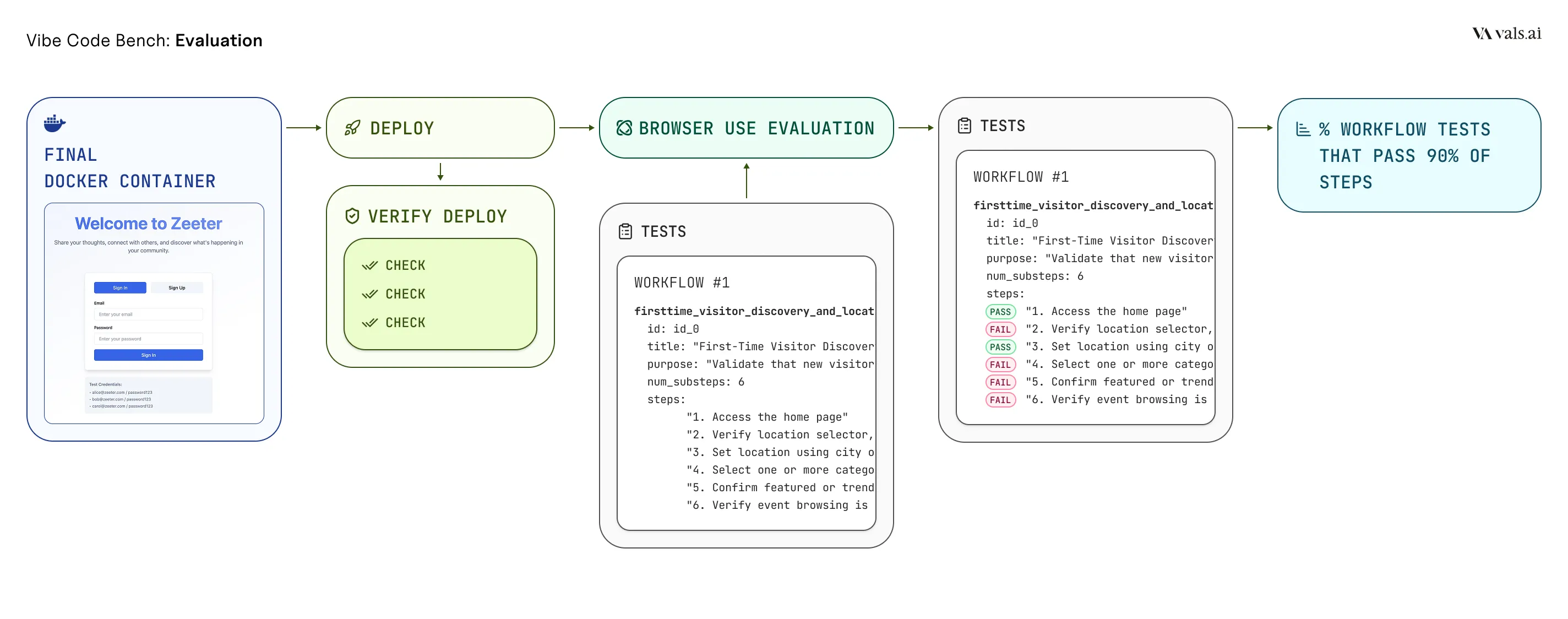
Our evaluation pipeline automatically tests each generated application through a workflow-style process designed to comprehensively assess functionality without human intervention. Once a model completes application development, we first verify the application builds and runs successfully. The application is then deployed to a local port within an isolated Docker container, where our automated testing infrastructure can interact with it.
UI tests are executed using Browser Use, an autonomous web agent that interprets natural language test instructions and performs point-and-click interactions with the running application. For each workflow, the agent navigates to the application, executes a sequence of user actions (such as signing up, creating records, or submitting forms), and validates that the expected outcomes occur at each step. The agent captures screenshots and DOM snapshots throughout testing, providing detailed execution traces for analysis.
Each UI test is composed of a series of “substeps” (e.g. 1. Login to the application, 2. Navigate to the profile page, etc.). The score for an application is the percentage of tests in which at least 90% of the substeps succeed. This final overall score is the average of the application-specific scores.
To validate our automated evaluation, we conducted alignment studies where professional engineers manually tested a subset of applications using the same test criteria. Our automated testing achieved high alignment with human judgment (90%+ at the spec level), confirming the reliability of our scoring methodology.
The entire pipeline—from application generation through testing and scoring—runs automatically without human intervention, allowing us to evaluate multiple models across hundreds of application specifications with consistent, reproducible results. Note that to achieve this high level of consistency, evaluation costs 10-20 dollars per app generated.
Acknowledgements
A special thanks to Alex Gu, whose input was instrumental for the creation of this benchmark. We also appreciate Mike Merrill and John Yang for sharing their lessons learned with Terminal Bench and SWE-Bench. Finally, we want to shout out Engel Nyst, Graham Neubig, and the rest of the OpenHands team for their work.
Citation (BibTeX)
@misc{tran2025vibecodebench,
title = {Vibe Code Bench: Can AI Models Build Web Applications from Scratch?},
author = {Tran, Hung and Nashold, Langston and Krishnan, Rayan and Bigeard, Antoine and Gu, Alex},
year = {2025},
month = nov,
howpublished = {Vals AI},
url = {https://vals.ai/benchmarks/vibe-code},
note = {Accessed: 2025-11-21}
}